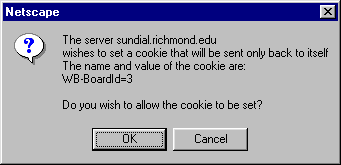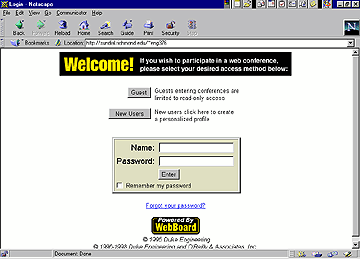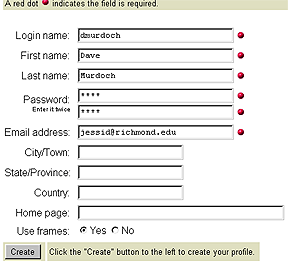|
Logging On to the WebBoard First, click on the link to the Webboard from
the main page. You might then see this window appear: If it appears, click "OK" to enter WebBoard.
If you already have an account, enter your login name and password at this screen. If not, click on "New User" to create an account for you on this WebBoard. In this example, a student named "Dave
Murdoch" has just clicked "New User." Dave sees
this screen appear, and he fills in every item with a red dot
beside it: It is a good idea to keep things simple--so Dave uses his UR log-in name (dmurdoch) for the WebBoard Login. Dave then clicks the "Create" button and he is done. The next thing he sees is the welcome screen for the WebBoard. [POSTING TO THE WEBBOARD] |